Chapter 12
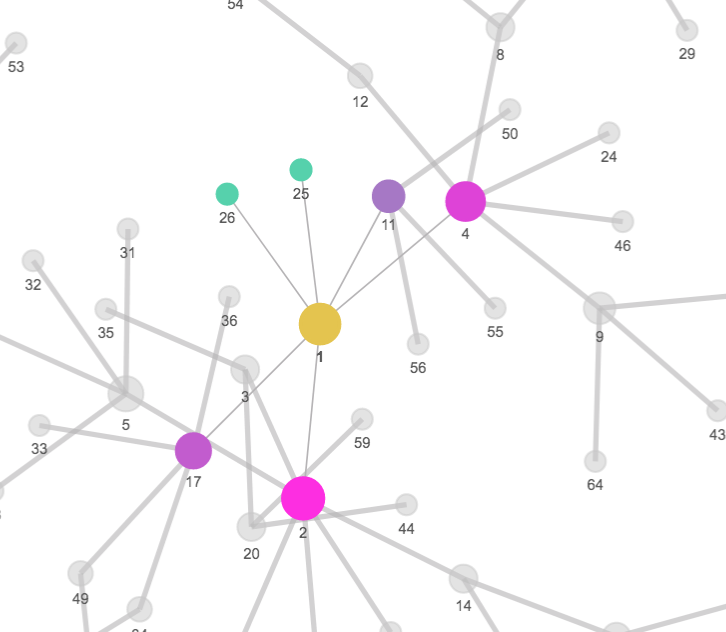
Spotlight node:
● When toggled ON
● Select single node and neighbors become colored and the
rest are monochrome and transparent
V2 note: This should be only in default mouse mode; and
should be disabled in Marquee selection. Could be in a viz
control panel?
V3 CSS: Issue with edge widths when selected;
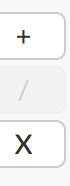
Editing: Add Node, Edge; Remove
Ability to add and remove from network
● “+” adds a new node:
○ If no nodes are selected, it adds a node into empty space
○ If nodes are selected, the new node creates links with
that node
● “/” adds link
○ Links are created between any nodes that are selected
● “X” removes nodes
○ Any nodes that are selected are removed and their links
deleted

Custom shapes
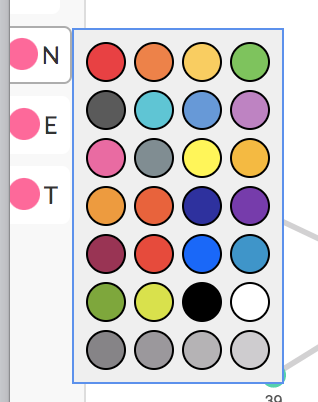
Ability to manually change node, edge, and text color of
selected nodes
V2: should have better defaults and these are opt-in
advanced features